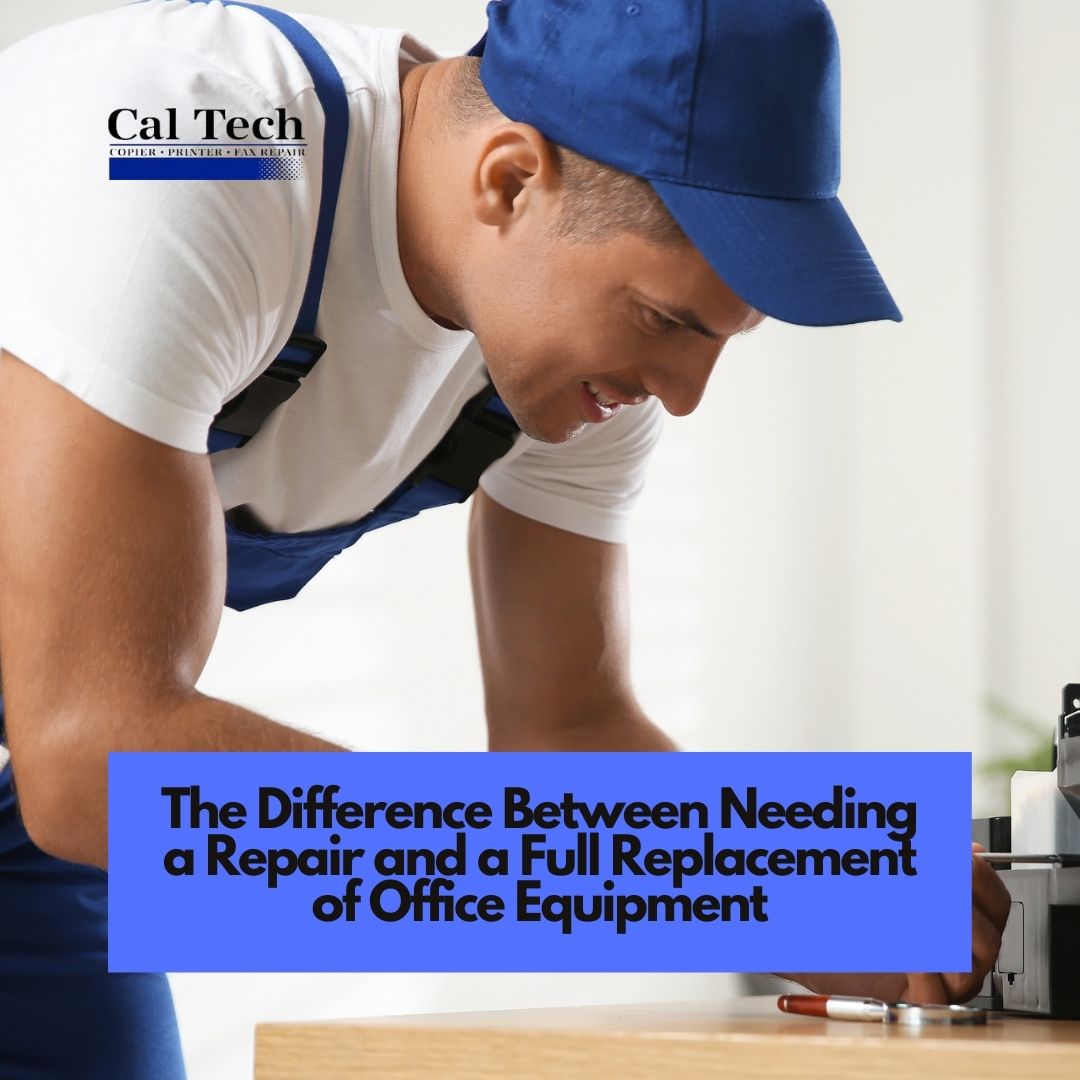For many businesses, printer and copier machines are used on a daily basis. So, any time this equipment breaks down, it can be incredibly frustrating. Many office managers feel the pressure to find an immediate solution. However, they often run into the problem of not knowing whether they require a printer repair service or a new printer. A complete replacement is obviously more expensive but it also ensures that there will be a working machine. Repairs are preferred but may be impossible if a machine has reached its workload capacity or if its parts have been discontinued. So, how does one determine whether their office machine needs to be repaired or replaced? Here are some of the most important factors to consider:
The Age of the Office Equipment
Copier repair experts particularly Cal Tech Copier maintain that age is not just a number. In fact, the date that a printer or copier model was released (not just the date it was purchased) is very important for determining its current workable state. If your business has kept a piece of equipment for four years, but the model had been released three years before that, then its expected lifetime capacity is impacted. Age often affects how accessible replacement parts are and, therefore, how easily your machine can be repaired. Office repair experts recommend replacing a printer or copier if it is over seven years old. Even if replacement parts are still available, they will likely be very expensive and the office equipment may no longer support the newest firmware upgrades, which means that its overall performance will suffer. In the case that your office device is older than seven years, then it may be beneficial to replace it even just to take advantage of new features that are likely going to help your office increase productivity.
The Lifetime Volume of the Office Equipment
Another factor that you must acknowledge when considering a printer repair service versus a full printer replacement is the lifetime volume of the equipment. Most printer/copier machines should show this data on the configuration page. It’s similar to a car’s overall mileage. When you see the expected lifetime volume of the machine, you will be able to determine if your machine has more time or if it will burn out soon. Make sure that your monthly workload is not exceeding the recommended maximum pages for the printer or copier.
The Cost Per Page
If your current office equipment has a higher cost per page than a replacement would, then it would make financial sense to invest in a newer machine. Cost per page can be found by asking your managed provider or simply adding up the price of ink cartridges, toner cartridges, and blank paper sheets each month. Newer models often do not need their printer supplies replaced as often because they support a higher toner cartridge capacity and work more efficiently. So, if your printer or copier is nearing seven years of age, then it may be time to consider a new machine with a lower cost per page.
The Cost for Repair
Finally, you should consider the cost of repair when deciding between printer repair and replacement. If your machine is relatively new and frequently serviced, then repairs should not be too costly or complicated. However, if you consider the more involved repairs of an older machine, then you may start to see expenses add up. The best way to determine whether a repair is worth it is to get a quote from a repair service and ask their professional advice about the most cost-effective solution.